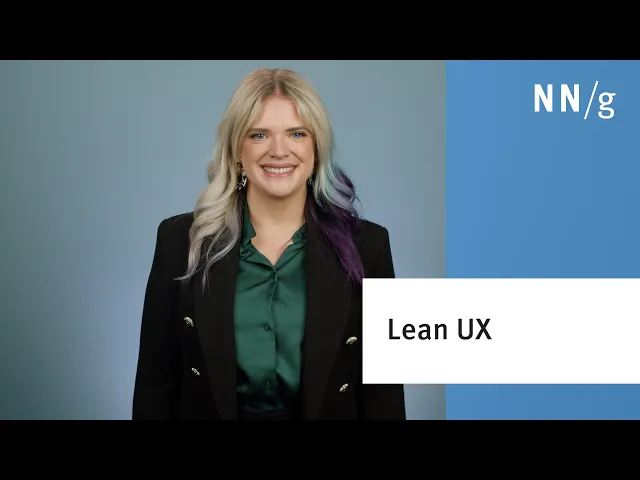
3. Design Framework
My personal understanding of some Design Frameworks
Design Framework
Design Framework
What is a Design Framework?
A design framework is a structured approach that guides the process of creating products, systems, or experiences. It provides a set of principles, methods, and tools that help designers solve problems systematically, ensuring consistency and efficiency throughout the design process.
💡 By using a design framework, teams can align their efforts, make informed decisions, and create solutions that effectively meet user needs and business goals.
Why do we need design frameworks?
Some of the core benefits of using a design framework include:
Consistency: Ensures a uniform and recognizable design across different parts of a project.
Efficiency: Saves time by providing established patterns of work.
User-Centricity: Prioritizes the needs and expectations of users, leading to better products.
Collaboration: Facilitates communication among design teams, developers, and stakeholders.
Productivity: Teams deliver projects methodically and consistently.
Design Sprint
What is a Design Sprint?
A design sprint is a time-constrained, five-phase process that uses design thinking with the aim of reducing the risk when bringing a new product, service or a feature to the market. The process aims to help teams to clearly define goals, validate assumptions and decide on a product roadmap before starting development. - https://en.wikipedia.org/wiki/Design_sprint#
🎯 Design Sprint focuses on getting insights into critical business questions within a very short timeframe – just five days.
When to run a Design Sprint

According to the sprint book on their article How do I know if it’s the right time to run a Design Sprint?, here's a few thing we should know before starting any Design Sprint.
Design Sprints are powerful recipes that produce impactful results, but they’re not for everyone or every type of project
Let's answer the important question “How do I know if it’s the right time to run a Design Sprint for my project?”.
There’s no obvious solution to your challenge
Running a Design Sprint when there’s no obvious solution is also really good for the early days of defining a new product.
Maybe you and your team are start a project in a completely new industry then using a Design Sprint can be great because they are working to understand new customers in a whole new problem space.
🧐 You may not even understand the problem yet!
How can this existing technology be applied in new ways? Who is our best customer? How do we differentiate from competitors? And then, does anyone want this? Design Sprints can help answer those kind of questions.
The problem requires a cross-functional team to solve it
A Design Sprint is effective when the problem is meaningful enough and challenging enough that employees from different groups need to work together to find a solution.
When you are solving problems that can be solved using design thinking techniques, a full Design Sprint might not be necessary. However, if solving it requires a cross-functional team, you're clearly tackling a significant and meaningful challenge.
✅ When the problem needs a cross-functional team to solve it, you know that you’re investing in solving an unknown that’s big and meaningful.
You have a big enough problem that it’s worth investing five days to solve
Time is our most valuable asset. It’s no surprise that aligning schedules and convincing people that it’s worth 36 hours of their time is one of the most difficult tasks in organizing a Design Sprint.
🕘 If you can convince someone to give you 36 hours of their time, it’s probably a problem worth tackling.
5 Phases of a Design Sprint

A Design Sprint is grounded in the principles of Design Thinking, so its steps are designed to mirror and incorporate the stages of the Design Thinking process. The 5 phases of the Design Sprint are:
Understand – Gather background information, define the problem, and create a map of the existing customer journey.
Sketch – Ideate solutions through sketching, note-taking, and brainstorming.
Decide – Analyze and prioritize the ideas generated during sketch.
Prototype – Build a realistic prototype of the concept.
Validate – Finally, test the prototype with target customers.
Regardless of your organization’s size, here’s how you should approach a design sprint:
Before a sprint
Choose the right team members
Allocate an entire workweek to ensure the team can focus on the sprint without interruptions.
Prepare for taking note during the sprint.
When running a sprint
Monday: Map out the problem with experts and define the sprint goal. Understand users through journey and empathy maps.
Tuesday: Ideate and sketch potential solutions. Draw inspiration from existing ideas.
Wednesday: Evaluate and select the best solutions. Turn them into storyboards.
Thursday: Build a prototype based on the storyboards.
Friday: Test the prototype with real users.
End of the sprint
Depending on your process and result, you can expect one of these outcomes:
Successful Failure: You gained valuable insights and avoided wasted time. Plan a follow-up sprint to explore new approaches.
Flawed Win: You pinpointed what works and what doesn’t. Refine, adjust, and retest.
Resounding Victory: Your prototype exceeded user expectations. You now have a clear path to your final product.
Pros and Cons of Design Sprints
The Pros
Accelerate Decision-Making: Skip lengthy debates and avoid drawn-out committee decisions.
Focused Collaboration: Experience dynamic, concentrated teamwork.
Deep User Insights: Gain a clearer understanding of key users.
Clear Deliverables: Ensure everyone is aligned on the final outputs.
Creative Exploration: Encourage innovative thinking and experimentation to explore a broad range of ideas.
Streamlined Process: Avoid the need for detailed specifications.
Cost-Effective Testing: Reduce the financial risk of failure through early user testing.
Enhanced Ownership: Foster stronger team ownership through active collaboration.
Real User Validation: Witness firsthand as real users validate ideas.
The Cons
Team Commitment: It requires the right people who can dedicate themselves to a 5-day sprint—this can be challenging for senior executives.
Scope Management: The problem scope and expectations must be carefully chosen to ensure the issues aren't too complex to solve within a week, requiring a balance between ambition and feasibility.
No Guaranteed Success: Be aware that success is not assured.
High Intensity: Recognize the demanding nature of a sprint—it’s called a "sprint" for a reason.
💡 Collaboration, insight and ownership are key to locating the best, most viable solutions quickly and preventing your organization from pursuing costly failures.
Lean UX
5 Elements of UX






